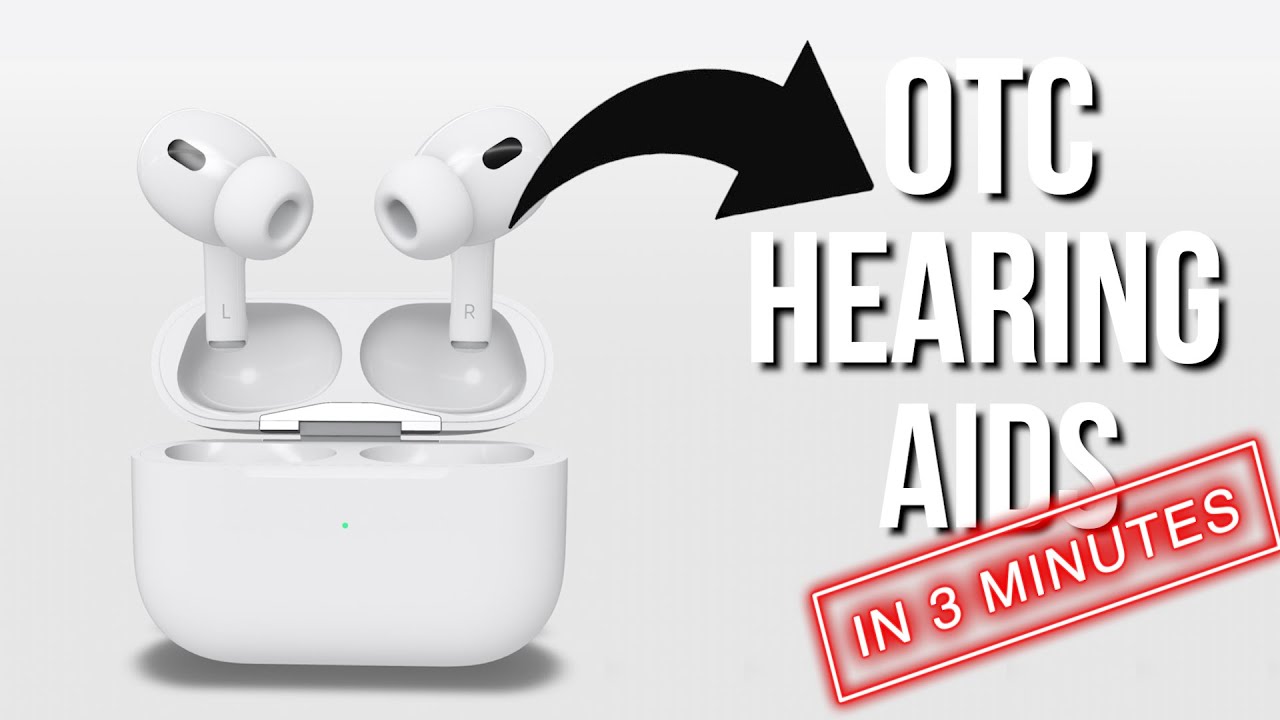)
Watching TV with wireless headphones.
Are you struggling to listen to dialog on your television? Or maybe you just purchased a new expensive set of hearing aids only to find they don’t help you as much as you were expecting when watching TV?
Sitting in front of the television to enjoy a movie with a loved one should be an enjoyable experience—not a struggle for who controls the volume button. If you are one of the 48 million Americans with hearing loss, you may find that watching TV is becoming more of a challenge than a pleasure.
In the article below, we’ll map out the problems and solutions to TV listening when you have a hearing loss and hearing aids—or even if you don’t have a hearing problem.
First things first: Why is listening to TV difficult?
People with hearing loss often struggle to understand the dialogue on television shows and movies, particularly if they have background music and sound effects— think action movies with car chases or whispered voices amongst suspenseful background music. For hearing aid and cochlear implant (CI) users, the experience may be no better, and you may find that your hearing aids don't pick out the voices, making trying to follow your favorite TV show a frustrating task.
There are several reasons for difficult TV listening, as Matthew Allsop points out in the video below:
- Poor speakers - The speakers in high-tech flatscreen TVs have less sound quality than old television sets because they are relatively flat and very confined in physical space—limiting their fidelity and sound clarity (most TV manufacturers also sell sound bars and systems separately);
- Poorly positioned speakers - Not only might the sound quality be poorer, but the speakers can be located on the side or back of the TV—meaning the sound has to bounce off a couple of surfaces and may become distorted before reaching your ears, and
- Sound engineering not optimized for living room - Many movies (especially big-budget releases) were not sound-engineered for a television audience but rather for the much different environment and audio tech of a movie theater; in many cases, the sound isn’t re-engineered for a typical living room.
At HearingTracker, we absolutely LOVE closed captions (see #8 below). But that doesn't mean everyone wants to rely on them all the time. In this video, Audiologist Matthew Allsop offers his advice about improving TV listening for hearing aid users. Closed captions are available on this video. If you are using a mobile phone, please enable captions clicking on the gear icon.
Unfortunately, cranking up the volume isn’t a great solution for two main reasons. First, increasing the television volume can adversely affect clarity, accentuating the wrong signals and making speech more garbled or masked. Second, higher volume levels can be uncomfortable for your family members, and you could even be exposing them to potentially damaging noise levels–or keeping them awake if you’re watching a late-night show.
The good news? There are numerous solutions to help improve your television viewing experience. Here we share some tried and tested tips to help you get the most out of your television viewing—and listening.
1) Use external speakers or soundbars
As mentioned above, modern flatscreen TVs are just too slim to accommodate the space and depth required for a decent set of speakers. What’s more, the speakers are often on the back, at the bottom, or to the side of modern TVs, meaning they’re not even pointing toward your ears. This results in a poor quality of sound reaching your ears.
Of course, this can be frustrating for all TV viewers, but for hearing aid users, it can result in a particularly poor audio experience. For hearing aids to help you hear the TV better, good-quality sound first needs to be able to reach your hearing aid microphones.
To help solve the problem of poor sound quality from modern TVs, most television manufacturers also make external speakers. Some speakers come in the form of bookshelf speakers and, more recently, the soundbar has become a popular option. Soundbars are a type of sleek horizontal loudspeaker, containing multiple speakers, that can be mounted above or below your television, or another display device, such as your computer, or MP3 player. They provide an immersive audio experience, adding not just volume but depth—similar to surround sound. And, since soundbars are one complete unit, they require less space than conventional surround sound speakers.
Soundbars often come with a wireless subwoofer—a loudspeaker that delivers low-end bass sounds. The subwoofer enhances the audio experience of movie sounds such as explosions and low instrumental sounds, like the sound of a bass guitar. Most soundbars are Bluetooth enabled, allowing you to stream music through them from your smartphone, tablet, or computer.
Depending on your budget and listening preferences, prices can range from affordable to very expensive for soundbar and speaker systems. Here are just a few, starting at $200 and going all the way up to $2,500.
Check out:
Enhancing dialogue
Some speaker systems are utilizing the shape of the speaker itself to help you understand the TV better. The Mirai TV speaker, for example, claims to enhance speech using Audio Wave technology, which is the curved design of the speaker. The engineers that designed the Mirai made the speakers with people with hearing loss in mind. Most standard speaker systems use conical diaphragms, which emit sound straight forward causing a reduction in sound quality and volume the further you are from the source. The Mirai curved panel design, on the other hand, is said to result in an even distribution of sound throughout the room, improving the clarity without the need for additional volume.
Other soundbar companies are trying to address this problem by adding voice enhancement modes, which help make the dialogue easier to hear and understand. These modes generally boost the sound frequencies where voices lie. Some may also compress the sound to make quiet voices seem louder.
Check out:
2) Use Bluetooth connectivity
Many hearing aids and cochlear implants can be connected directly to your television by Bluetooth technology. Once your hearing aids are paired with your TV, they connect to the television sound system and send the audio directly to your hearing aids. Your hearing aids work like a pair of wireless headphones—the TV audio still plays in the room as well as through your hearing aids, which allows you to watch TV with your friends or family. You can use an app on your smartphone or tablet to adjust the volume.
Most hearing aids allow you to easily switch between different streaming sources. For example, if you receive a phone call while watching TV, your hearing aids will automatically switch to streaming the phone call, and when you finish the call, they will switch back to the TV.
3) Try a TV streamer
For more control and functionality, a TV streamer might be for you. TV streamers wirelessly stream audio directly from most modern televisions to your hearing aids or cochlear implants (CI), enabling you to have direct and customized sound.
TV streamers are generally quick to set up. The streamer is a tabletop accessory connecting to a power source and your television set. You then pair the streamer via Bluetooth with your hearing aids—generally, you only need to do this once—and you can then stream directly to your hearing aids.
How are TV streamers helpful?
TV streamers enhance your TV listening experience, allowing you to enjoy watching TV at your preferred volume, while the rest of the family can keep the volume at a level that suits them.
You can hear audio more clearly, making it easier to understand speech, and you can set your own volume levels. The latest TV streamers boast impressive ranges—up to 50 ft (15 meters)—meaning you can even hear the TV while in another room.
Many streamers are not confined to working only with your TV but will also work with any electronic audio device with Bluetooth capability, including sound systems, laptops, and tablets.
Check out:
The first device profiled in this video is the Phonak TV Connector, a handy accessory for getting the most of your TV listening. Closed captions are available on this video. If you are using a mobile phone, please enable captions clicking on the gear icon.
In recent news, the worldwide market leaders in hearing device implants, Cochlear Ltd, are working to make entertainment accessible to everyone. In February 2023, they announced that their implants will now offer Audio Streaming for Hearing Aids (ASHA) support on compatible Amazon Fire TV devices. This is reportedly the first time a smart TV device can stream sound directly to a hearing implant sound processor.
4) Take advantage of hearing technology, hearing loops, and telecoils
If you are a hearing aid or CI user, you may find that by simply wearing your hearing aids help you understand speech better than without your hearing aids. Most hearing aids and CIs have noise-cancellation features for reducing background noise and amplifying the sound right in front of you. If you are still struggling to understand the TV, ask your hearing healthcare professional whether your hearing aid has a program specifically for watching television.
HearingTracker Audiologist Matthew Allsop gives you the scoop on hearing loops, an induction cable that is looped around a room that provides an excellent listening experience for people with hearing aids and CIs that have telecoils (or accessories that allow them to tap into the loop system).
Telecoils and loop systems
Most hearing aids today are equipped with a telecoil, or t-coil—a small coil of copper wire inside your hearing aid. If your hearing aid has a telecoil, you can activate it via the “T-switch.”
Telecoils can be used to stream audio directly from a sound source to your hearing aids or CI. They are designed to pick up magnetic signals from a loop system, also known as a hearing loop, which is an assistive listening technology that consists of one or more loops of cable placed around a particular area, such as a theater, meeting room, place of worship, or service counter. Hearing loops enable accessible audio, meaning hearing aid and CI users can enjoy the audio from events such as theatre productions or lectures directly to their hearing device.
You can also take advantage of this technology from the comfort of your own home, by using a personal induction loop system called a neck loop (quite simply an induction loop worn around your neck.) Neck loops can be connected to the audio via the jack on your television speaker. The sound signal from the TV is then transmitted to your neck loop. To use this technology in your living room, simply wear your neck loop, switch your hearing aids or CI to the telecoil setting, and the sound from the TV will be delivered directly to your hearing device from the neck loop. Because the sound is sent directly to your hearing device from your television, it cuts out any environmental sounds. The signals streaming to your hearing aids are also filtered through your hearing aid settings, so you receive sound tailored to your hearing loss.
More than one person can access this technology, meaning if there is more than one hearing aid or CI user in the room, they can all tune in to the same audio.
Note, that if your current hearing aid or CI does not have a telecoil, you may be able to get a telecoil-equipped accessory that will work with your hearing aid. Speak to your hearing care provider for more information.
Widex Sound Assist is a good example of some of the multi-function accessories now being made available for hearing aids. With this device you can boost sound to amplify a TV or have it perform as a telecoil if you wear a neck loop or install a hearing loop system in your living room. Closed captions are available on this video. If you are using a mobile phone, please enable captions clicking on the gear icon.
5) Use AirPods Pro like hearing aids for TV streaming
Did you know, you can configure your AirPods Pro as “hearing aids” and pair them with a Bluetooth TV adapter for customized TV streaming? How, may you ask?
HearingTracker has published a step-by-step article and video (see below) about how to do this. But here is a shortened version of these two guides:
- Upload your audiogram (hearing test results) to the “Health” section on your iPhone. You can add an audiogram to your iPhone by using the camera to take a photo of your paper audiogram and upload it to your phone, or by simply uploading the image. You can also use an app to test your hearing using your AirPods Pro, such as the Mimi hearing test, which is incorporated into to the Health app of your iPhone. It’s free and only takes about 10 minutes in total to test both ears. HearingTracker also has an article about the 10-best free online hearing tests, several of which can generate audiograms.
- Configure your AirPods Pro as hearing aids. Once your audiogram has been imported to the Health section of your phone, it then appears in the Headphone Accommodation area, which will automatically enhance the sound reproduction according to your test results. This means that for any sounds being streamed from your phone to your AirPods Pro such as phone calls, podcasts, and music, your phone will increase the volume of sound in the necessary frequencies to compensate for your hearing loss.
- Purchase a Bluetooth adapter for your TV.
- Connect the adapter to the optical output of your TV and pair your AirPods Pro with the Bluetooth adapter.
- Enjoy streaming your favorite shows to your AirPods Pro, which take into account your hearing loss, delivering bespoke sound to your ears.
In just over 2 minutes, hearing aid expert Matthew Allsop will show you exactly how to turn your AirPods Pro and Pro 2s into hearing aids. Closed captions are available on this video. If you are using a mobile phone, please enable captions clicking on the gear icon.
Note: If you're an Apple TV user, you don't even need to perform these steps; stream your Apple TV audio straight to your AirPods.
6) Explore Prime Video Dialogue Boost and Apple TV
Prime Video recently launched a new accessibility feature that helps you hear dialogue better in movies and series. The Dialogue Boost feature allows you to increase the volume of dialogue relative to the background noise and sound effects.
It uses AI to analyze the audio in a movie or series and identify parts where dialogue might be difficult to understand above background noise or effects. The audio in these parts is then enhanced to make it clearer.
You can select your desired level of Dialogue Boost (Medium or High) via the audio and subtitles dropdown menu. The Dialogue Boost feature is available across all devices that support Prime Video.
As mentioned above, Apple TV can also be helpful for TV listening with Apple AirPods. According to an Apple Community post, it’s also possible to pair at least some MFi-compatible hearing aids to Apple TV; the problem is you have to un-pair the devices if someone else wants to listen to the TV audio. We hope the company may solve this with its next round of accessibility features. Apple TV can also pair with AirPods for an exceptional listening experience.
7) Wear TV headphones
If you struggle to hear the TV but do not wear hearing aids and have residual hearing, TV headphones, also known as TV earphones, could be for you. TV headphones are a simple-to-use ALD device consisting of a base unit (the transmitter) and a headset (the receiver), typically wireless. The sound signal from the TV is transmitted from the base unit to the headset, and you can control your personal volume level and tone settings.
)
Examples of TV headphones and listening systems include (clockwise from top left): EarTech TV, Sennheiser TV Clear, Williams Sound Pocketalker, Avantree TV listening set, Behear smarto, and TV Ears headset.
Usually, one base unit can deliver sound to multiple headsets, which the user can control independently. Some TV headphones boast large ranges, with wireless transmission up to 100 ft, meaning you can walk around your house while still listening to your favorite TV show or movie.
Although not specifically designed for it, several hearables can also be helpful for TV watching (e.g., see the Pocketalker and Smarto devices below), as can some OTC hearing aids.
Check out:
8) Turn on the closed captions
Last, but certainly not least, enabling closed captions on your TV allows you to hear and read the speech on TV shows and movies—meaning you don't miss any key auditory information.
Since 2006, Congress has required all digital televisions with screens over 13" to offer closed captioning. Additionally, since 2012, cable operators, satellite distributors, and online providers are also required to provide closed captioning, after the National Association for the Deaf sued Netflix for failing to do so.
By law, captions must be complete, accurate, in time with the dialogue and sound, and placed so as not to obscure important visual information.
When watching TV shows, look for the button on your remote control, with a CC icon. You can toggle to captions on and off. Another way of enabling closed captions on your TV is to enter the TV settings and select “closed captions,” which may be in the “display” sub-menu. When accessing video content on streaming services like Netflix or Prime Video, look for the Closed Caption or Subtitles icon or the captions menu.
If you have teenagers in your house, you probably know that closed captions aren't just for people with hearing loss either! Younger people widely use them. In fact, one study by UK captioning charity, Stagetext, found that 4 out of 5 viewers aged between 18 and 25 said they use captions “all or part of the time.” One of the main reasons for this is not for hearing difficulties, but rather for viewing TV while simultaneously doing something else—such as scrolling on their phone. Captions allow viewers to quickly flick their eyes up to read ahead and then look back down at their phone. Furthermore, young directors and designers are normalizing captions by creating plays with captions built into the sets as an integral part of the artistic vision of a piece.
AR captioning glasses are also increasingly becoming available that can project the dialog right onto the inside of your lenses, transcribing words in real-time.
Auracast is (almost) here
We'd probably be remiss if we didn't mention the new Bluetooth specification, Bluetooth 5.2, that will provide higher-quality audio with less latency (delay) in wireless streaming and multichannel connectivity. The new Auracast™ broadcast audio system uses this new specification and will link Bluetooth hearing aids, CIs, and earbuds to public address systems and any other Auracast-enabled transmitters—including TVs—through your Bluetooth-compatible smartphone, tablet, or computer. This will also make it easy for you to listen to TVs in any public venue (e.g., bar, restaurant, airport) by simply finding the right audio stream and tuning into it, much the same as you can now find wi-fi channels for wireless connectivity.
)
Auracast broadcast audio enables audio transmitters, such as smartphones, laptops, televisions, or public address systems to broadcast audio to an unlimited number of nearby receivers, including speakers, earbuds, hearing aids, and cochlear implants.
The good news is the technology exists and should greatly expand audio streaming for all compatible devices; the bad news is we won't likely see it rolled out and in widespread usage for several years. So stay tuned!
What will you try first?
With all these options for improving your television hearing and viewing experience, there’s no reason to struggle to understand the dialogue of television shows and movies. Why not give these suggestions a try and see what works best for you?
If you are unsure about what's best for your audio needs, speak to your hearing care provider for more information and discuss your options.
Also, we're sure there are other clever ways to access TV audio using hearing aids, CI, and other devices. If you have a favorite we haven't covered, please chime in with it below in the comments section!
)
Hearing Health Writer
Carly Sygrove is a hearing loss coach and a hearing health writer who has single-sided deafness. She writes about living with hearing loss at My Hearing Loss Story and manages an online support group for people with hearing loss. She is also the founder of the Sudden Hearing Loss Support website, a source of information and support for people affected by sudden hearing loss.